Some people accuse me of being a crazy person. Others are wrong. But occasionally the seeming madness of it all will bring about good things.
Last night was a sleepless night in all the good ways; I’m excited for the upcoming Plasma Sprint, and knowing I’ll be packing myself into a cigar tube and flinging myself across the North Atlantic Ocean is too much for me to sleep over. I had promised a commenter (too long ago) I would make green cursors, so I decided to make good on my word. After it took 5 minutes I needed more; and the wafting smell of my bread maker inspired me to make a Bread cursor theme. Once that was done, sufficiently delirious, I sent my weird bready message to the VDG. They appear to have ignored it – a wise decision. They’re busy people doing actual work.
![]()
Today I opened up the cursors to see what I had done. Nothing too terrible, and I decided it was worth polishing them up if just for the larfs. One of the touches was to add a half-pixel white outline between the crust and loaf for contrast.
When I rendered the tweaked cursors, they started to look awful because of how SVG images layer and clamp nearby vectors. Simply put on a vector edge, even if there’s another identical edge above it, both edges will affect their neighbouring pixels as opposed to the upper vector shape ‘blocking’ the lower shape.
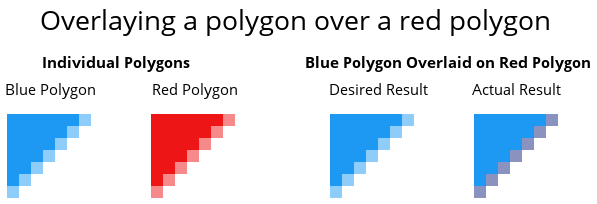
The “desired result” is the result a designer would expect, while the actual result is technically correct.
This had the effect of making the hand of my newly minted bread cursor (with the most edges) look “washed out” because the two lighter inner layers were covering the outline.
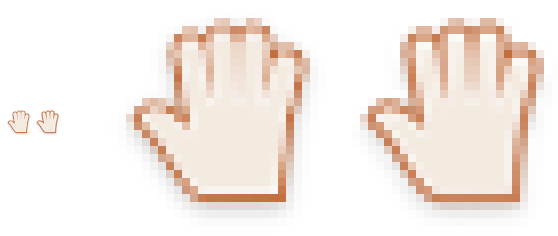
The solution for this problem is to ‘supersample’ the cursors in our build scripts. Supersampling is when you render the image at a much higher resolution, and scale it down to the desired resolution. Instead of going directly from Inkscape to a final image, we first export each cursor to a temporary file which is 4x standard resolution and 2x double resolution. We then scale down and copy that image to the final resolutions.
The end result is going to be the option for us to more easily use sub-pixel detailing in cursors without worrying about losing smoothness; any extra detail may not be noticeable on a day-to-day level – but it’s the polish Plasma users are beginning to expect. Additionally, high-resolution cursors will also benefit because the half-pixel details will become full pixel details, and on a high-quality screens you’ll have ultra-sharp graphics.
 And that’s how bread is helping make Breeze cursors pixel perfect!
And that’s how bread is helping make Breeze cursors pixel perfect!
Now, super-pixel-perfection isn’t that noticeable so there’s not going to be a rush to update existing cursors; but if one day you quietly notice your cursor is a little bit sharper than it used to be – you can thank bread.
—
Download The Cursors:
(extract “compiled” cursors to your icons folder to install, or download the source to edit or remix them. Golgari is a green/black theme)
Bread Source
Bread Compiled
Breeze Golgari Source
Breeze Golgari Compiled